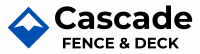Step 1: Entering Your Address

The process begins with entering your property address into the calculator. This allows the tool to use mapping technology to accurately locate your property and provide a tailored estimate based on your specific location.
Step 2: Setting Your Fence’s Origin Point
After your property is located, the next step is to set the starting point of your fence. Clicking on the map where you want your fence to begin places an orange dot, marking the origin of your future fence.
Step 3: Drawing Your Fence
Drawing your fence involves extending your mouse away from the origin point and clicking to define the fence’s path. Each click adds a new section, allowing you to outline the perimeter you wish to enclose. This step is crucial for visualizing the layout and ensuring it fits your property’s needs.
Step 4: Completing Your Fence
Once you’re satisfied with the fence layout, completing the design is as simple as clicking the last dot that you placed. This action finalizes your fence’s perimeter.
Step 5: Selecting Your Fence Style
With the perimeter established, the calculator prompts you to choose a fence style. Below the map, you’ll find options to select from, each affecting the overall cost differently. Selecting a style will display a price range, helping you to budget accordingly.